Optimizing your website’s speed is critical in today’s digital world. But did you know that CSS can dramatically improve your site’s performance and user experience?
This post will walk you through the best practices and tools for optimizing CSS, making your site faster and more efficient.
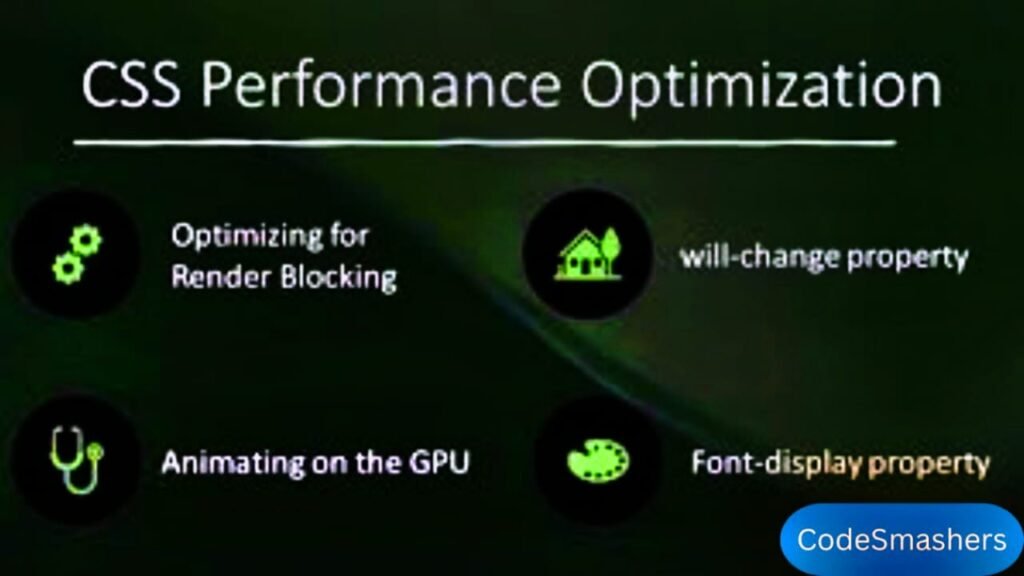
Introduction
When it comes to website performance, each second counts. Visitors want websites to load quickly, and search engines reward ones that do. CSS optimization is an often overlooked aspect of web performance. By CSS optimization, you can increase the website’s speed and usability.
Understanding CSS Performance
CSS, or Cascading Style Sheets, plays a crucial role in the look and feel of your website. But CSS that isn’t optimized well can make your loading times longer. The size and specificity of your CSS files can affect a page’s browser rendering speed. When CSS is not optimized, the browser takes longer to process styles, increasing the time it takes to display the content. So, CSS optimization plays a significant role in upgrading your website.
The Impact of CSS on Loading Times
A browser must download, interpret, and apply the CSS files to view a webpage. Large and complex CSS files increase the time needed for these steps and can contribute to sluggish page loads. This can frustrate users and drive them away.
Impact of CSS File Size and Specificity
The larger your CSS files, the longer they take to download. Additionally, overly specific selectors can create rendering issues and increase the parsing time. Keeping your CSS lean and efficient is key to improving web performance.
Best Practices for Optimizing CSS
Minification and Compression
Minification entails deleting all extraneous characters from a CSS file while preserving its functionality.This includes spaces, comments, and line breaks. Compression goes a step further by using algorithms to reduce the file size. Both techniques can significantly decrease loading times.
To minify your CSS, you can use tools like CSSNano or UglifyCSS. These tools automatically strip out the unnecessary parts of your CSS code, making your files smaller and faster to load.
Reducing CSS File Size
One of the most effective ways to reduce your CSS file size is by eliminating unused code.
PurifyCSS and UnCSS are tools that can scan your HTML and JavaScript files for unused CSS rules and remove them. This produces a lighter, faster-loading stylesheet. Another strategy is to modularize your CSS by breaking it up into smaller, more manageable files. This makes it easier to maintain and reduces the risk of bloat.
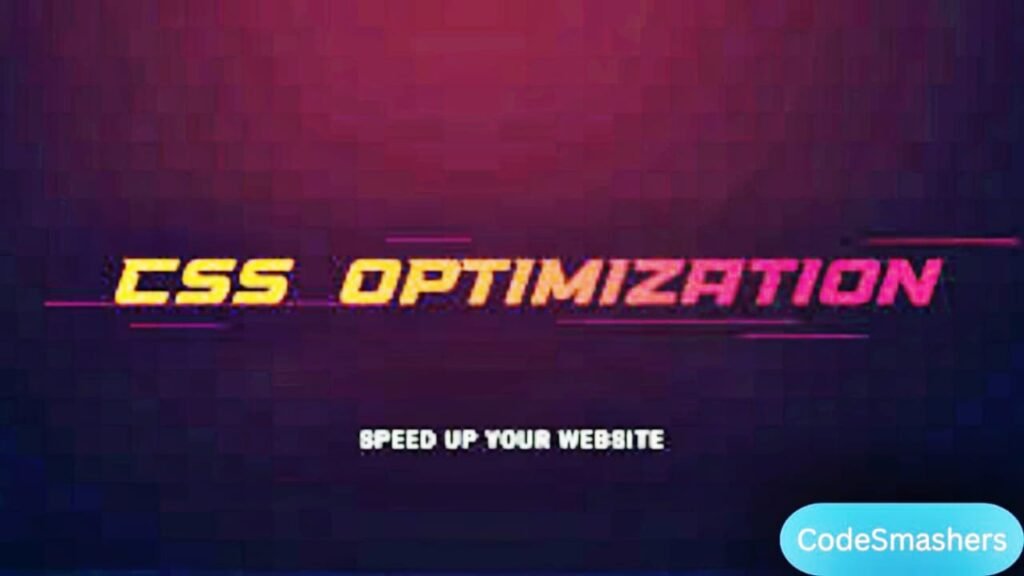
Improving Selector Efficiency
Efficient selectors are crucial for fast CSS performance. Avoid overly specific selectors and focus on simplicity. For example, instead of using `div#container > ul > li > a`, you can simplify it to `#container a`. This reduces complexity and improves rendering speed.
Grouping common styles can also help. For instance, instead of writing separate rules for different elements, combine them into a single rule where possible.
Prioritizing Above-the-Fold Content
Above-the-fold content refers to the part of the webpage visible without scrolling. Prioritizing the loading of CSS for this content can improve perceived performance. Inline critical CSS directly into the HTML document to ensure it loads first while deferring non-critical CSS.
Tools like Critical can extract and inline critical-path CSS, ensuring that the most important styles are loaded first. CSS optimization enhances the user experience by making the page appear to load faster.
Tools for CSS Optimization
Popular Tools for Minifying, Compressing, and Analyzing CSS
Several tools can help automate the process of CSS optimization. Here are some of the famous ones that are given below.
- CSSNano: A modular minifier based on PostCSS, CSSNano offers various optimizations.
- UglifyCSS: A tool for minifying CSS files.
- PurifyCSS and UnCSS: These tools also help you to remove unused CSS rules.
- Autoprefixer: Adds vendor prefixes to CSS rules, ensuring compatibility across browsers.
Step-by-Step Guide on Using Some Tools
Using CSSNano
- Install CSSNano via npm:
bash
npm install cssnano –save-dev
“`
- Create a configuration file (`postcss.config.js`):
javascript
module.exports = {
plugins: [
require(‘cssnano’)({
preset: ‘default’,
}),
],
};
“`
- Run CSSNano to minify your CSS files:
bash
npx postcss src/style.css -o dist/style.min.css
“`
Using PurifyCSS
- Install PurifyCSS via npm:
bash
npm install purify-css –save-dev
- Run PurifyCSS to remove unused CSS:
bash
purifycss src/.html src/.js src/style.css –out dist/style.purified.css
Measuring the Impact
How to Measure Performance Improvements
After applying optimization techniques, it’s essential to measure their impact. Tools like Google PageSpeed Insights, GTmetrix, and WebPageTest can provide detailed reports on your site’s performance.
Tools and Metrics for Tracking CSS Performance
- Google PageSpeed Insights: Evaluate your site’s performance and make recommendations for improvements.
- GTmetrix: Offers comprehensive performance reports and tracks metrics over time.
- WebPageTest: Provides in-depth analysis of your site’s performance, including CSS loading times.
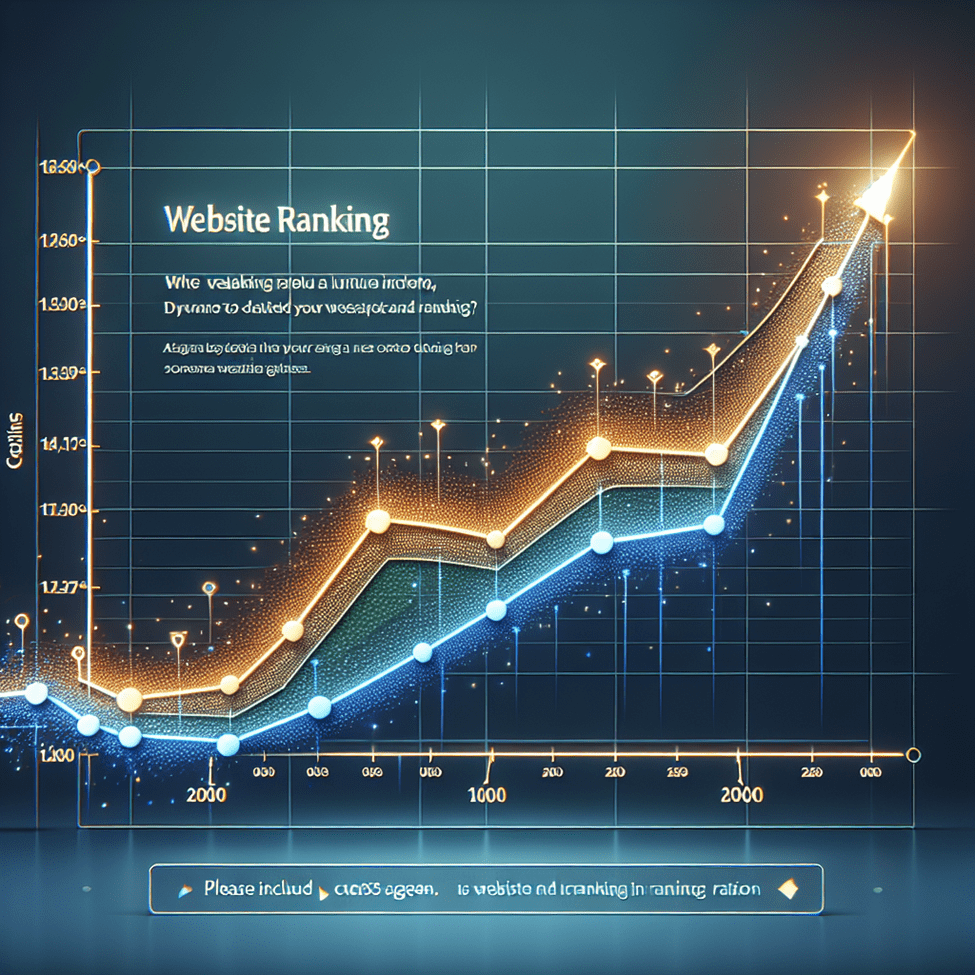
You can ensure that your optimization efforts are successful by regularly monitoring the performance of your site.
Evolving Best Practices
The field of CSS optimization is continually evolving. New techniques and tools are being developed to make the process more efficient. Staying updated with the latest trends and best practices is crucial for maintaining optimal performance.
Emerging Technologies
Emerging technologies like CSS-in-JS and utility-first CSS frameworks are changing how developers approach CSS optimization. These technologies offer new ways to manage and optimize styles, providing additional opportunities for performance improvements.
Conclusion
CSS optimization is a crucial aspect of web development that can significantly impact your site’s performance and user experience. By following the best practices and using the tools outlined in this guide, you can ensure your CSS has optimized for speed and efficiency.
Remember, a faster website is better for users and boosts your search engine rankings. Implement these strategies today and experience the benefits of CSS optimization.
Have you tried optimizing your CSS? Please also leave a comment below with your advice and experiences!
